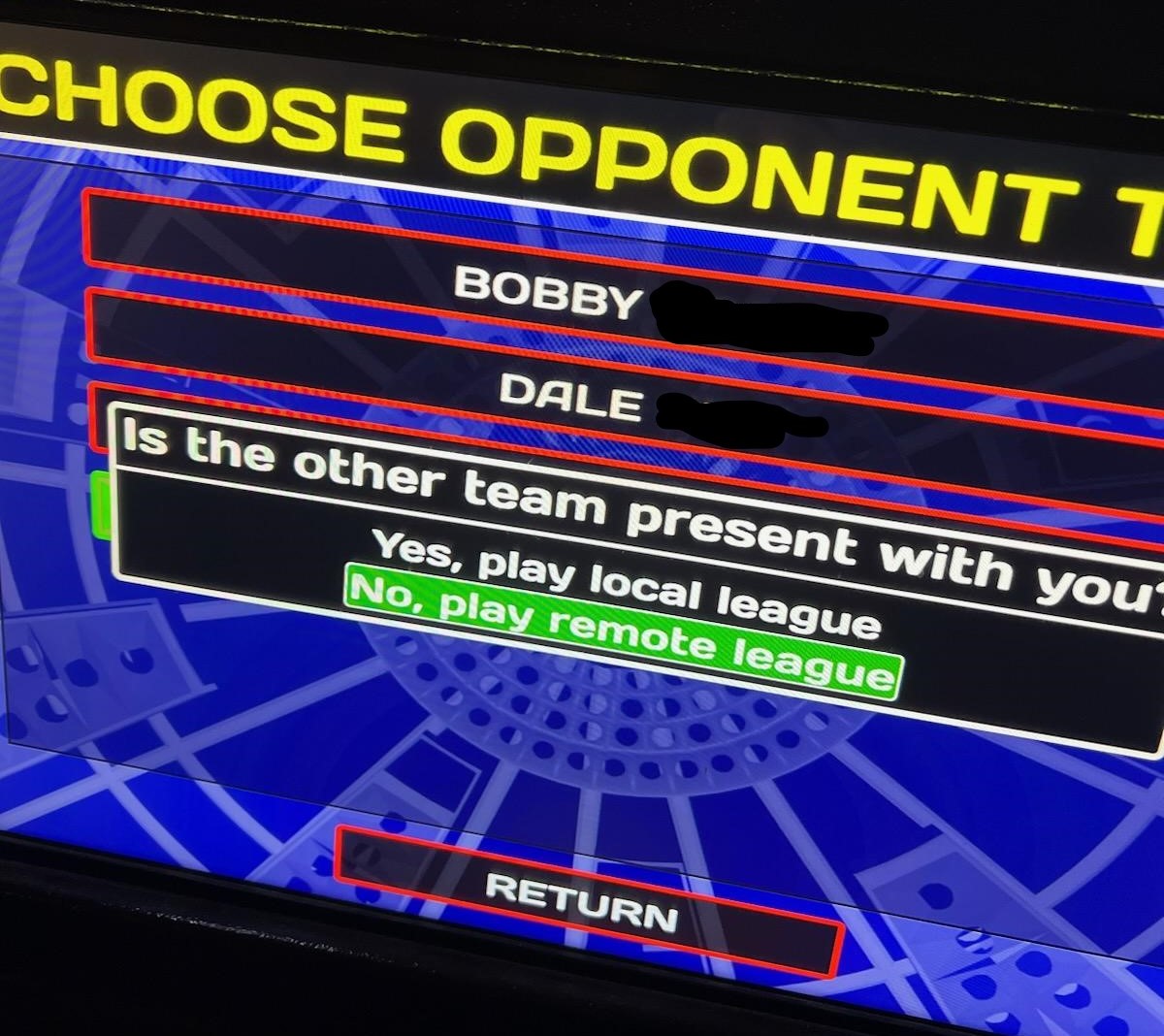Board Setup Instructions
To set up your board for a NADO remote tournament (MPRT, NDRT, BSE, or Spectacular Saturday):
From the Main Menu, select League Mode.
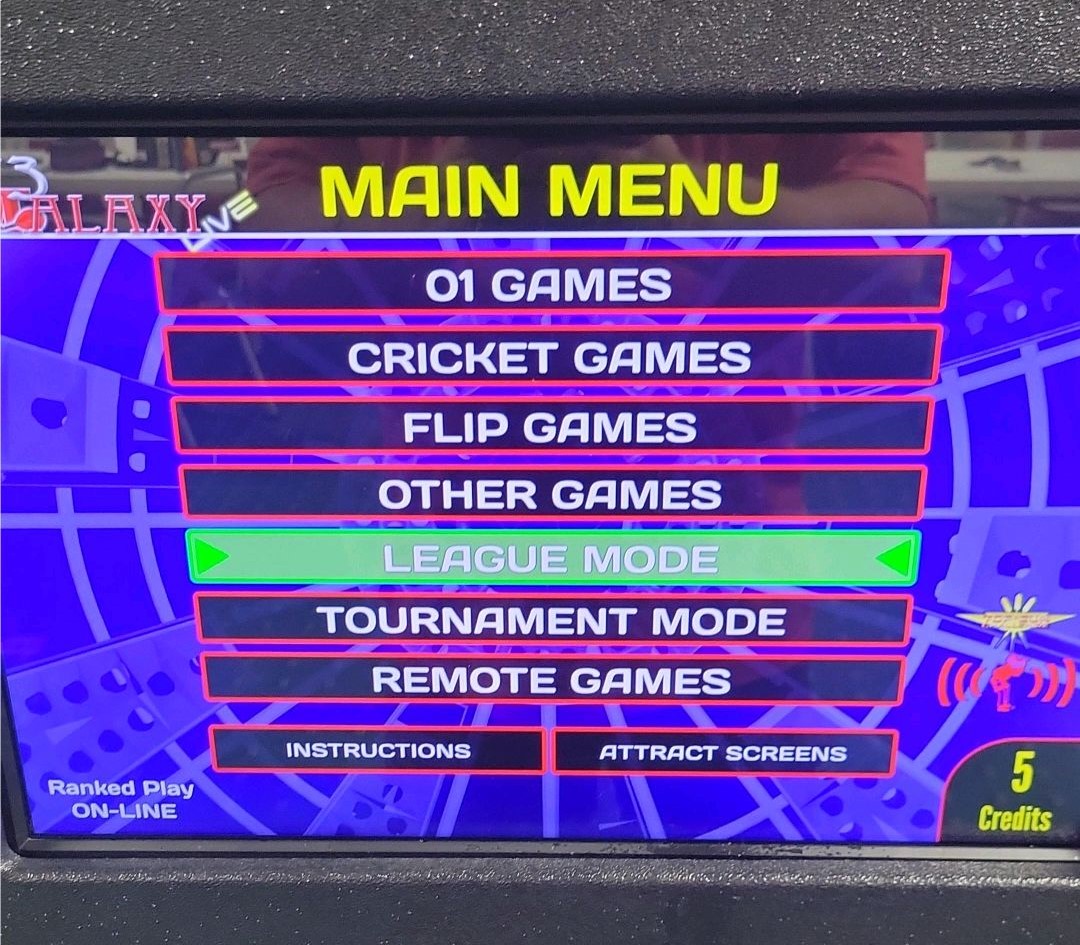
In League Mode, select Play League (Local or Remote).
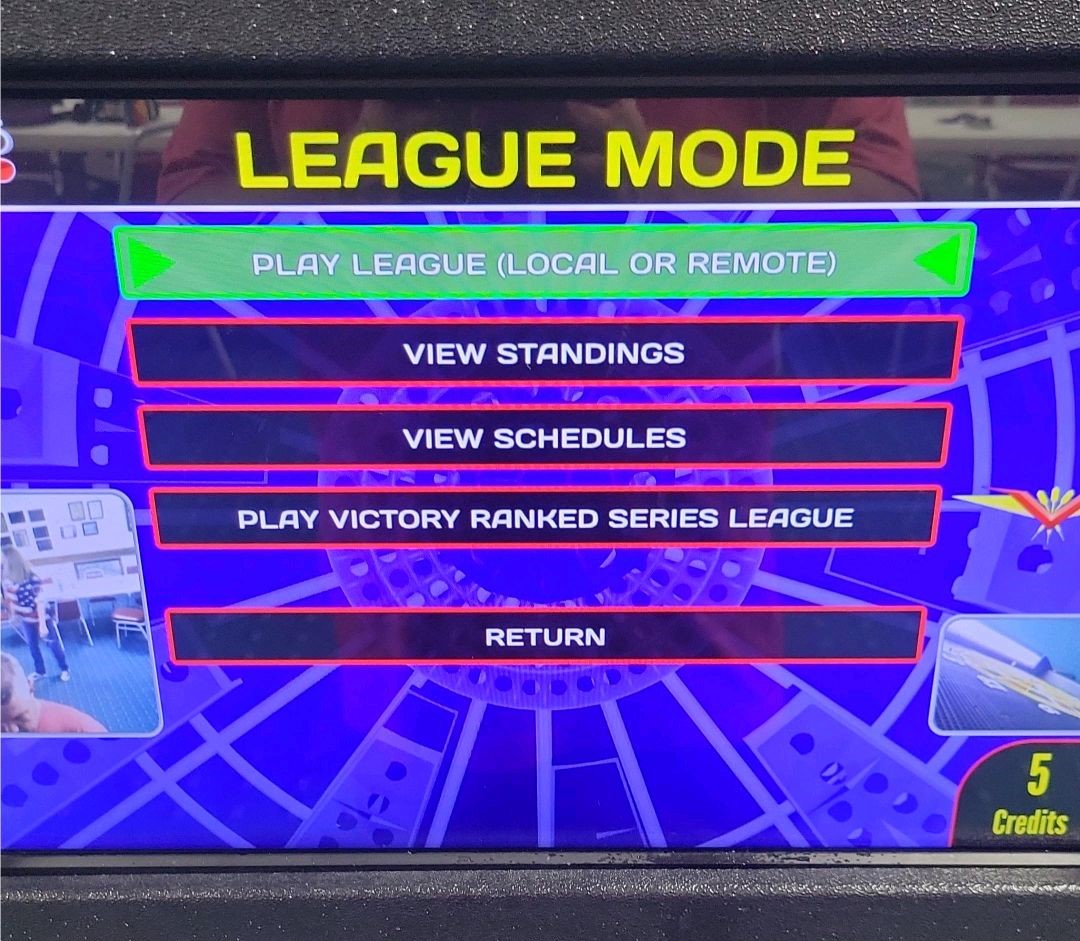
Select the name of the remote tournament from the League List. You will be given the name of the league in your tournament instructions.
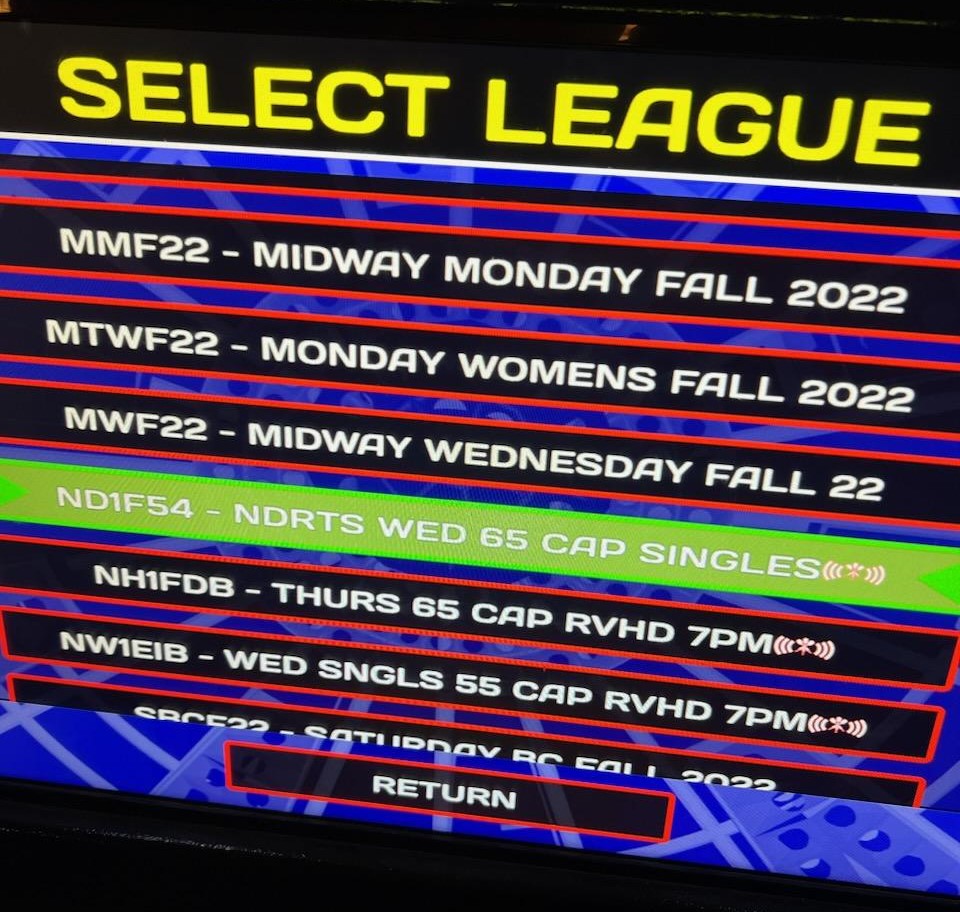
Make sure both of your cameras are working then select Yes, Both Cameras Work.
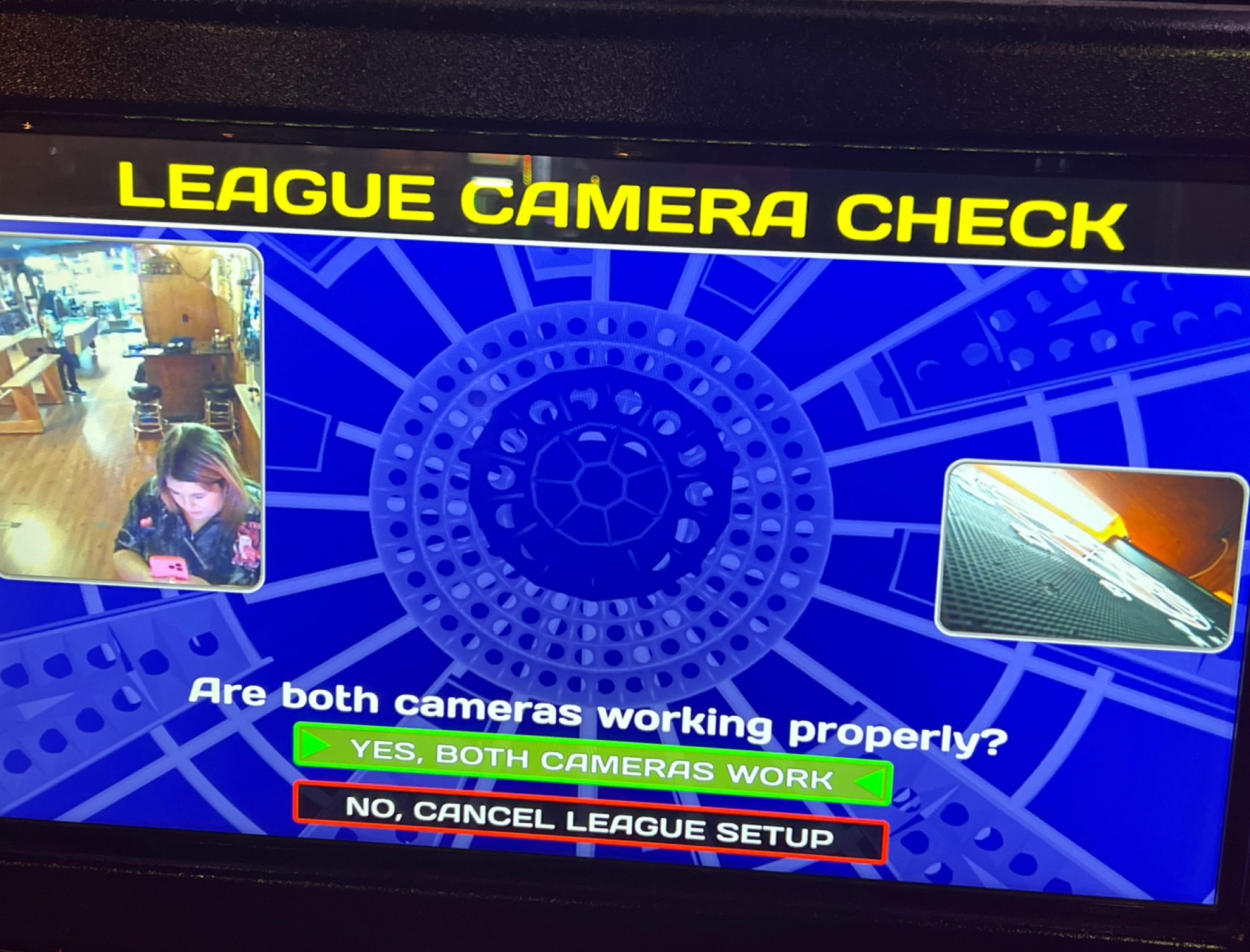
Choose your team, then choose whether you are the home or away team. Whoever is on top on the bracket will be the home team in remote tournaments.
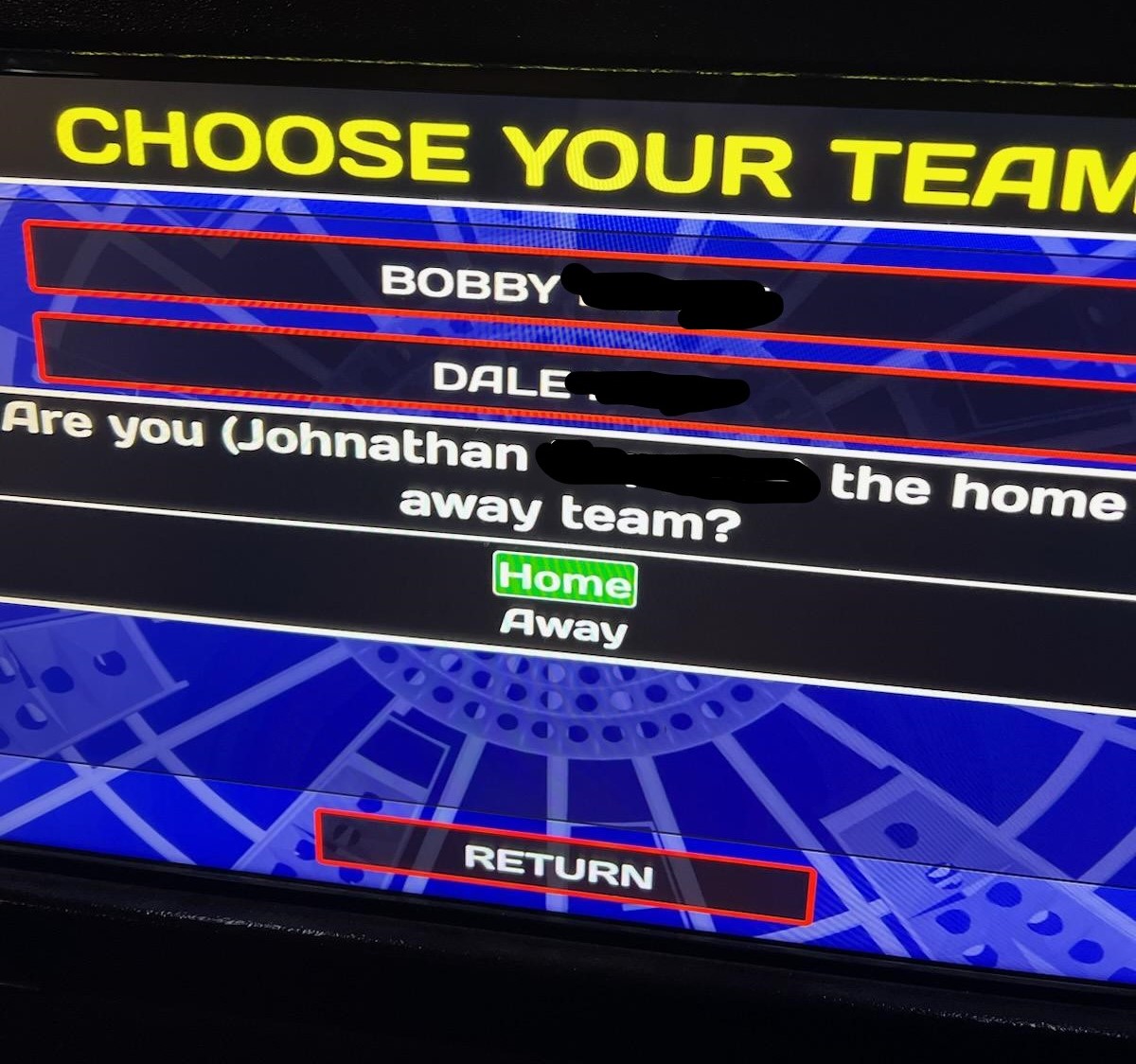
Choose your opponent team.
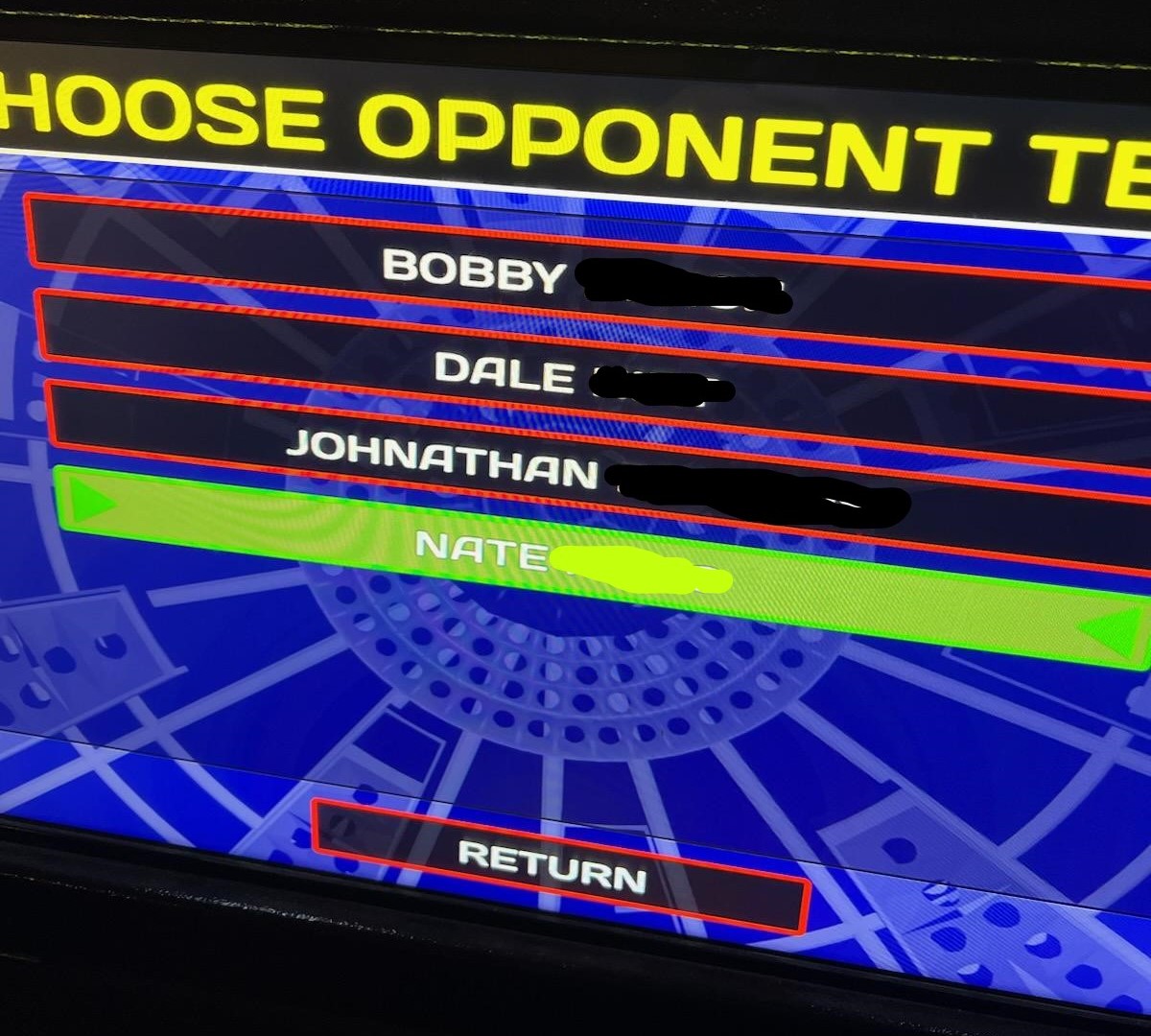
When it asks if the other team is with you, select No, Play Remote League.